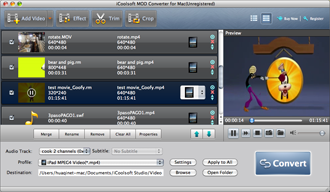iCoolsoft MOD Converter for Mac
iCoolsoft MOD Converter for Mac can easily convert MOD files to the formats like MPG, AVI, MOV, 3GP for playback on various media players iTunes, QuickTime, Final Cut Pro, iPad, iPod, iPhone, Apple TV and so forth. With this MOD Video Converter for Mac, users can convert MOD videos recorded by Canon, Panasonic, JVC MOD Camcorders into popular video formats according to their requirements.
Besides the converting functions, this MOD Converter for Mac also help users make simple editings before conversion. For example, you can adjust the effects like brightness, contrast, saturation; trim to delete the part you don't like; crop to change the play region and add text/picture watermarks. The application is very powerful and easy to use so you can easily operate this converting tool.
- Easily convert MOD videos to all the popular formats as you like.
- Extract from MOD files and convert into MP3 formats for your audio players.
- Make editings before conversion, like effect, trim, crop and watermark.
Note: This version is only for macos users, if you are windows user please go to MOD Converter for windows.
MOD Converter for Mac Key Features
Specially Designed for macos
This MOD converter for Mac is highly compatible with macos that supports Tiger and Leopard and Lion for managing on PC with Intel processor. The converted videos can be imported into iTunes, ready to sync for your devices.
Convert MOD to Video and Audio
This Mac MOD converting software is able to convert .mod files to popular video formats like as MPEG, MKV, FLV, MP4, MPG, AVI, MOV, etc. as well as all the popular audio formats like MP3, AAC, WMV, FLAC, etc. on macos X.
Make MOD Compatible with Portable Players
MOD Video Converter for Mac helps to convert MOD videos recognized by almost every portable media players like iPhone, iPod, iPad, iPad 2, BlackBerry, Apple TV, Creative Zune, iRiver, , iPhone, iPhone 4, etc.
Editing(Effect, Trim, Crop, Watermark)
This application provides you with Trim and Crop features for editing the video before conversion, so that you can get better output viewing. You can remove blank edge from the video, trim the unwanted part according to your requirements.
Batch File Conversion
This Mac MOD converter can automatically detect your computer's processor and takes full advantages of your multi-core's power. It supports batch file conversion so you can merge so many mod files into a single output video.
Friendly Interface and Fastest Speed
The application has user friendly interface and only a few clicks are needed to complete this MOD Video Conversion on Mac. Support drag-and-drop files loading and your Mac MOD video conversion will be as easy as a breeze.
Tech specs & reference
| Supported Input Formats | |
|---|---|
| Standard video formats | 3GP, 3G2, AVI, DV, DIF, FLV, SWF, F4V, MOD, MJPEG, MPJPG, MKV, MPG, MPEG, MPEG2, VOB, DAT, MPEG4, MP4, M4V, MPV, QT, MOV, RM, RMVB, TOD, TS, TRP, TP, WMV, ASF |
| HD video formats | HD MPG, HD MPEG, HD MP4, HD MOV, HD WMV, HD TS, HD MTS, HD M2TS, HD TRP, HD TP |
| Audio | AAC, AIF, AIFF, CUE, FLAC, M4A, MP3, MP2, APE, OGG, AC3, RA, RAM, AU, WAV, WMA |
| Supported Output Formats | |
|---|---|
| Apple Devices | iPod, iPhone (iPhone 4), iPad (iPad 2), Apple TV |
| Android Devices | Motorola Droid, Samsung Galaxy S, Samsung Galaxy Tab |
| Game Console |
NDS, PS3, PSP, Wii, Xbox360 |
| Portable Video Players | Archos, Creative ZEN, iRiver, Sansa, Sony Walkman, ZEN Player, Zune, Dell Player, General Pocket PC, HP iPAQ |
| HD Movie | HD DivX, HD ASF, HD AVI, HD MKV, HD MOV, HD TS, HD VOB, HD WMV, HD MPG, HD XviD, HD MP4, HD WebM; |
| Mobile Phone | BlackBerry Play Book, LG, Motorola, Nokia, Palm Pre, Samsung, Sony Ericsson, Sony XPERIA, HTC |
| Video Formats | AMV, ASF, AVI, DivX, FLV,SWF, AVI, MP4, M4V, MKV, MOV, MPG, MTV, VOB, WMV, XviD, DV, MPG, WebM; |
| Audio Formats | AAC, AC3, AIFF, AMR, AU, FLAC, M4A, MKA, MP2, MP3, OGG, WAV, WMA |
Users Reviews
Good job! And it can deal with my MOD files very well.
- Lee from France
A practical but easy to use tool on Mac!
- Ross from UK